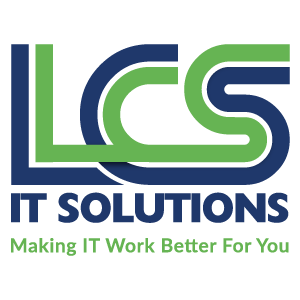IT Guides
We’ve got you covered

This month’s focus
LCS has some handy guides to help you with some common situations that people find themselves in. Please choose from the topic to find guides relevant to that area:
All 50
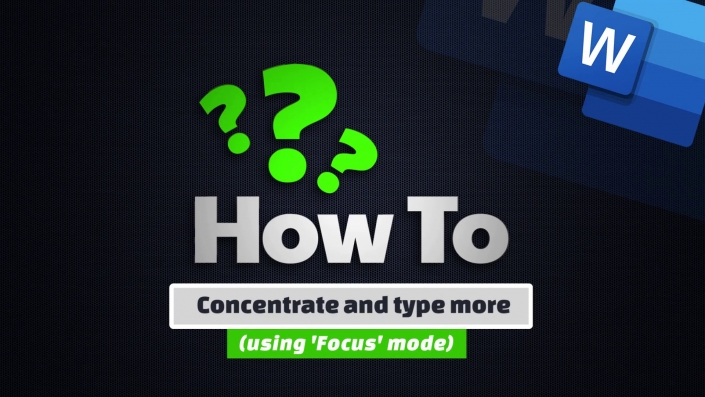
How to concentrate & type more
November 8, 2022/by admin.dbs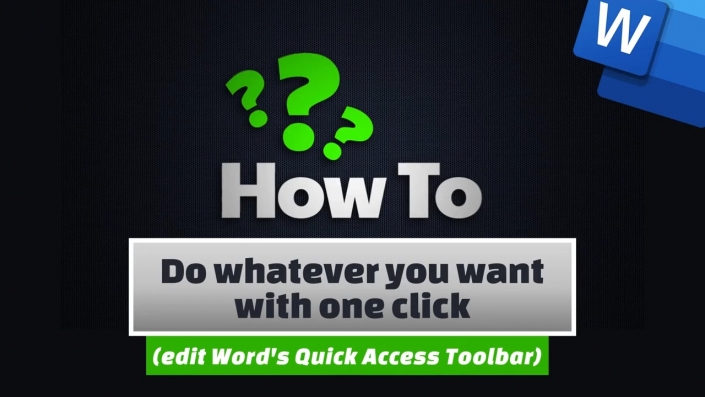
Do whatever you want with one click
November 9, 2022/by admin.dbs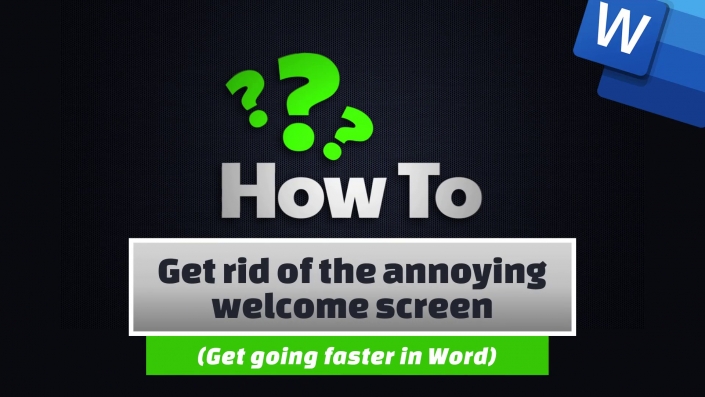
Get rid of the annoying welcome screen
November 10, 2022/by admin.dbs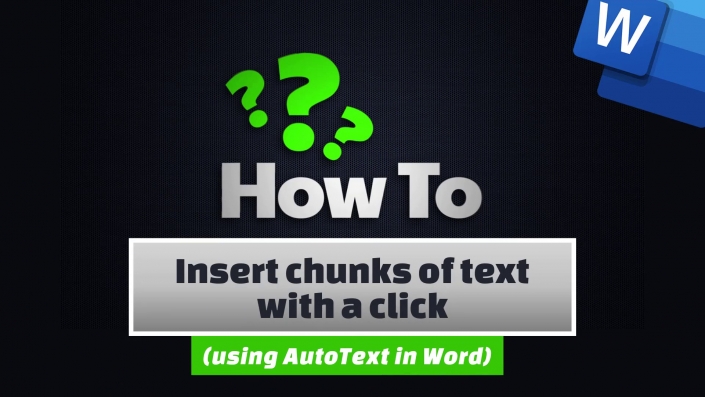
Insert chunks of text with a click
November 10, 2022/by admin.dbs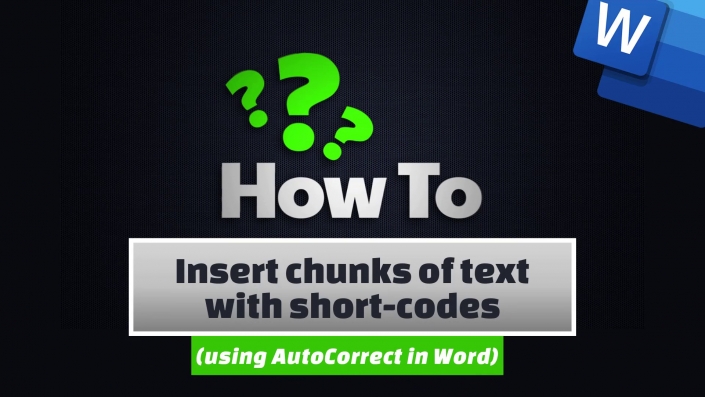
Insert chunks of text with short codes
November 10, 2022/by admin.dbs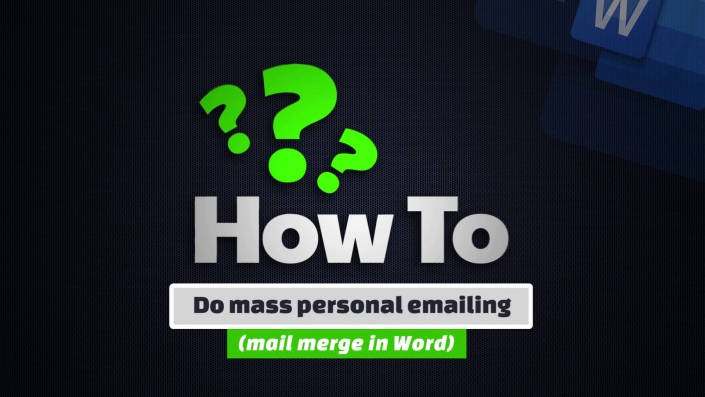
Do mass personal emailing
November 10, 2022/by admin.dbs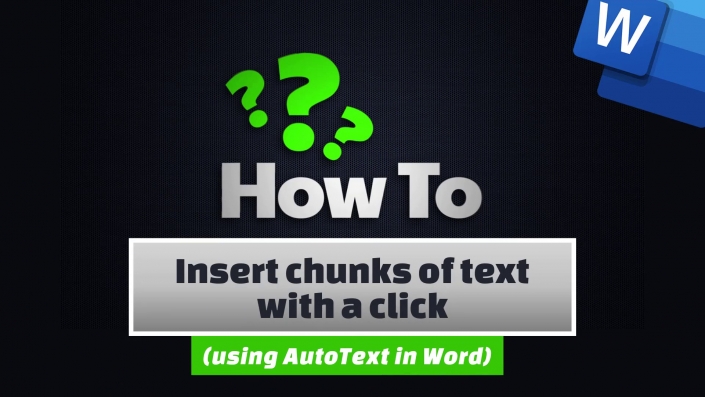
Print mass personal letters
November 10, 2022/by admin.dbs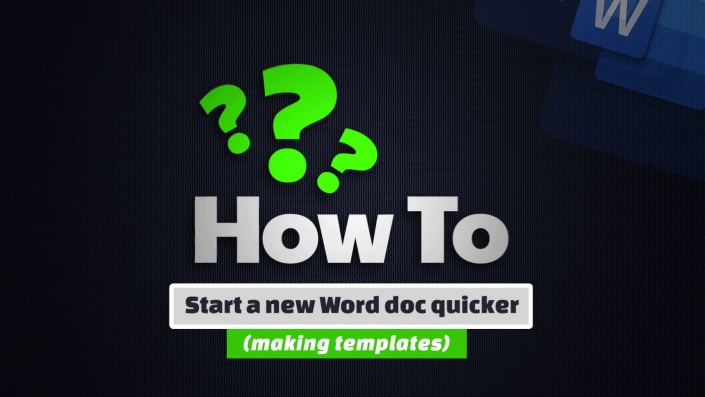
Start a new document quicker
November 10, 2022/by admin.dbs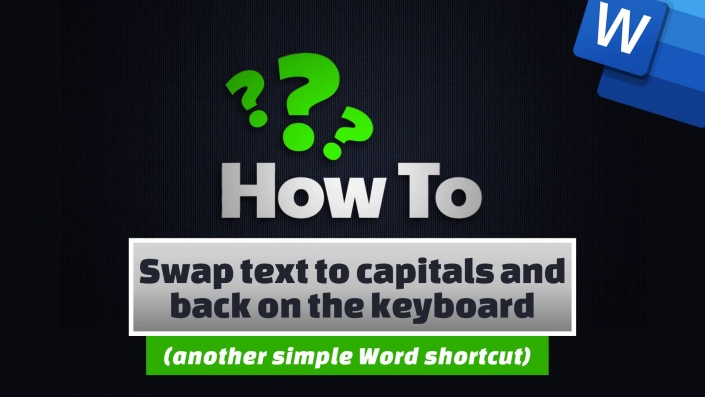
Swap text to capitals and back on the keyboard
November 10, 2022/by admin.dbs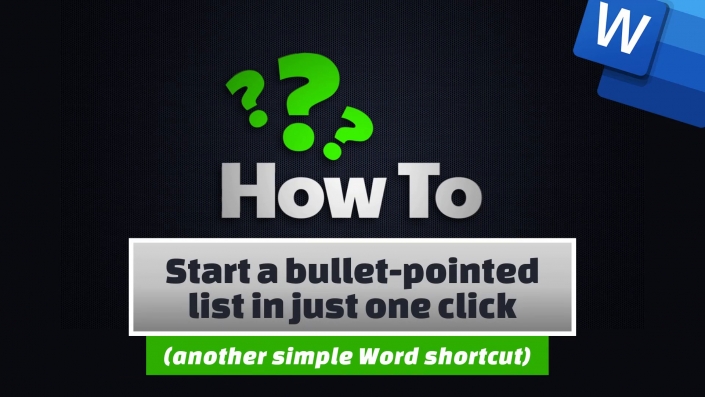
Start a bullet-pointed list in just one click
November 10, 2022/by admin.dbs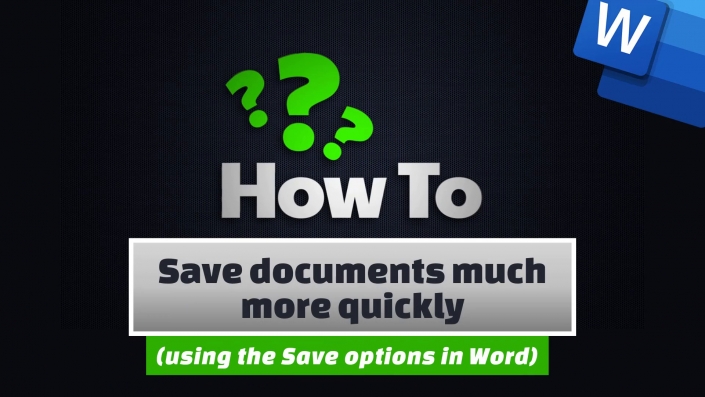
Save documents much more quickly
November 10, 2022/by admin.dbs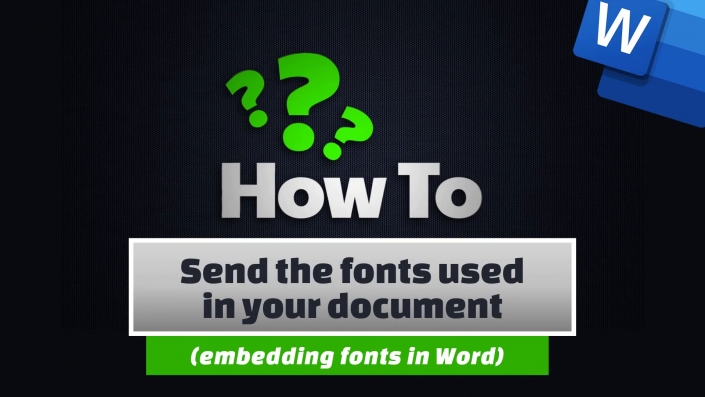
Send the fonts used in your document
November 10, 2022/by admin.dbs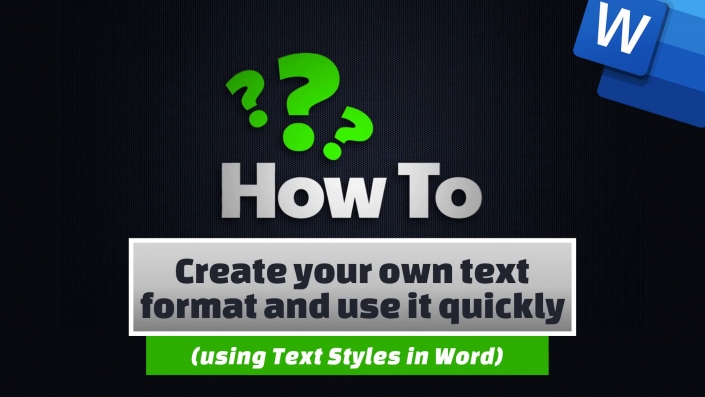
Create your own text format and use it quickly
November 10, 2022/by admin.dbs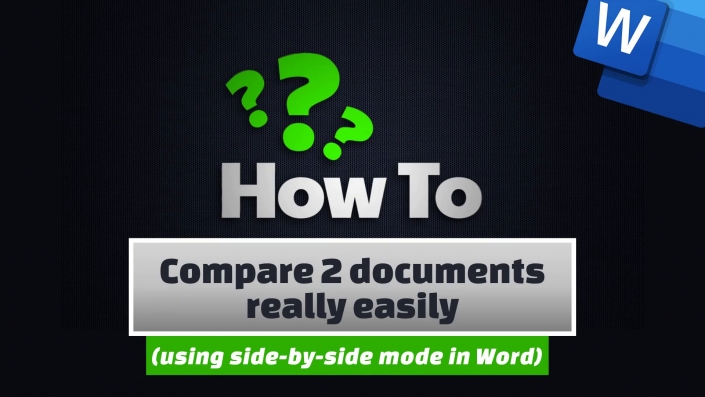
Compare 2 documents really easily
November 10, 2022/by admin.dbs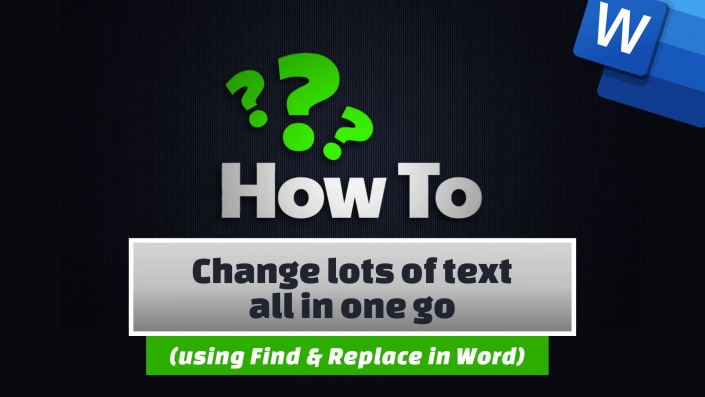
Change lots of text all in one go
November 10, 2022/by admin.dbs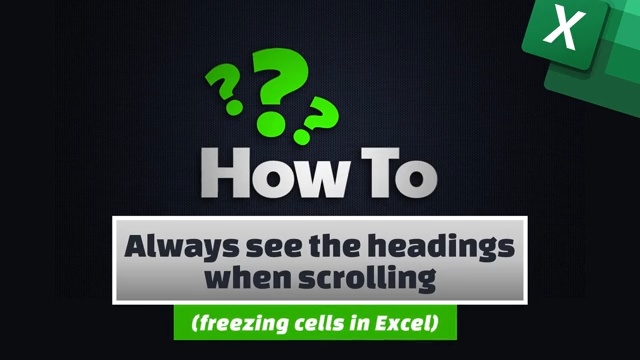
Always see the headings when scrolling
November 10, 2022/by admin.dbs
Easily zoom in and out
November 10, 2022/by admin.dbs
Get to the top row without scrolling
November 10, 2022/by admin.dbs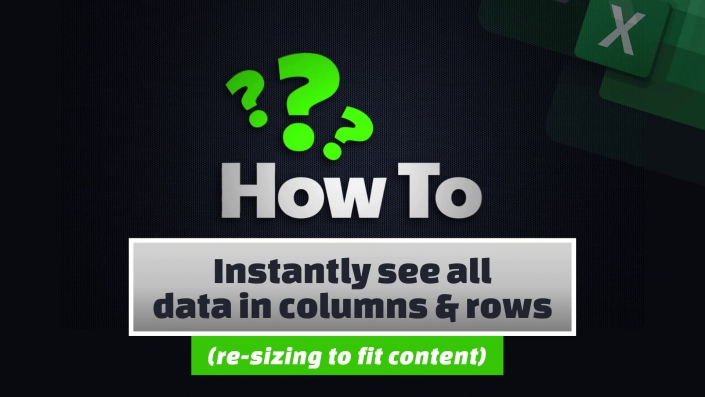
Instantly see all data in columns & rows
November 10, 2022/by admin.dbs
Speed up typing
November 10, 2022/by admin.dbs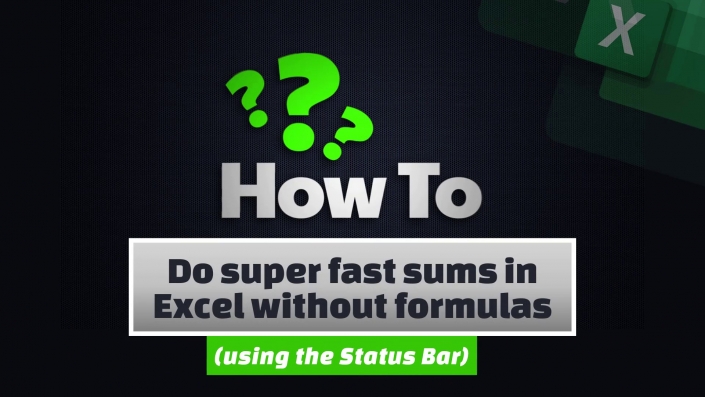
Do super-fast sums without formulas
November 10, 2022/by admin.dbs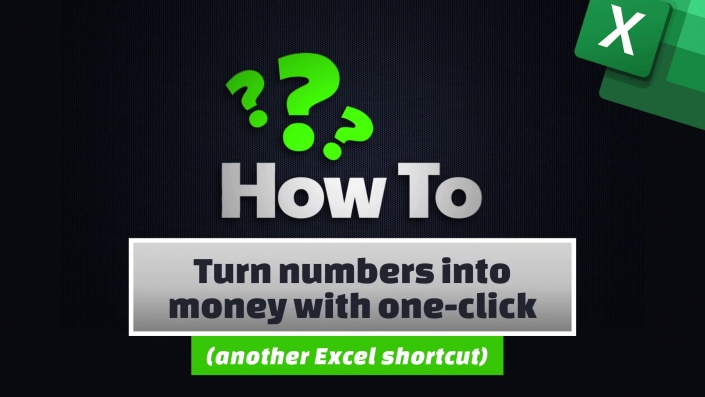
Turn numbers into money with one click
November 10, 2022/by admin.dbs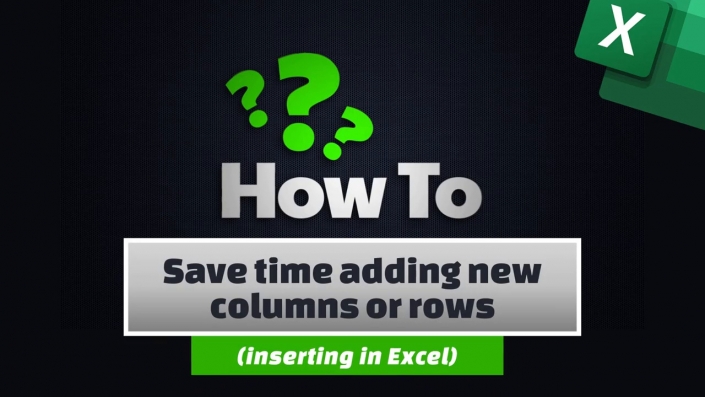
Save time adding new columns or rows
November 10, 2022/by admin.dbs
Create ranges of data without doing any typing
November 10, 2022/by admin.dbs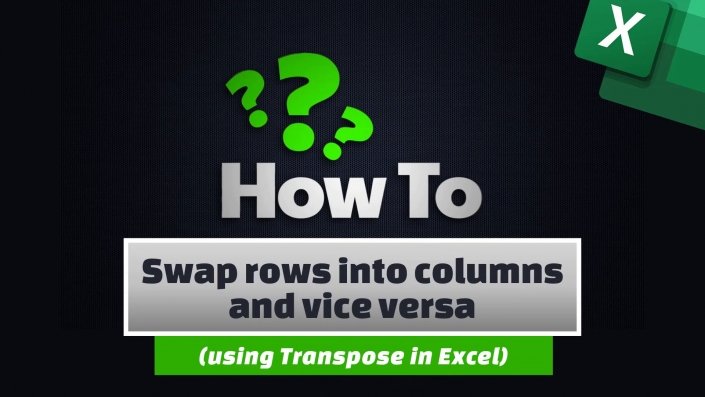
Swap rows into columns and vice versa
November 10, 2022/by admin.dbs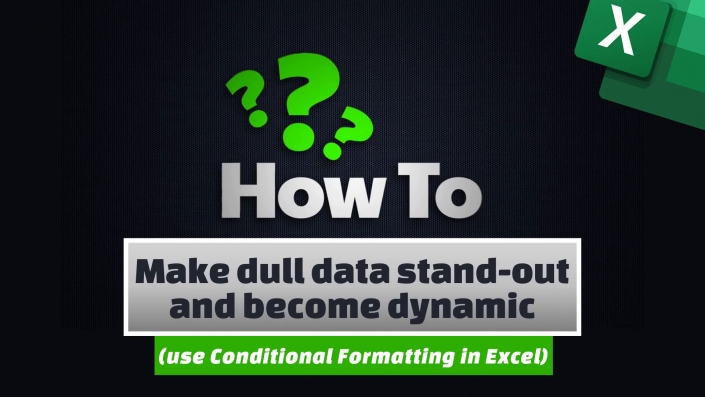
Make dull data stand out and become dynamic
November 10, 2022/by admin.dbs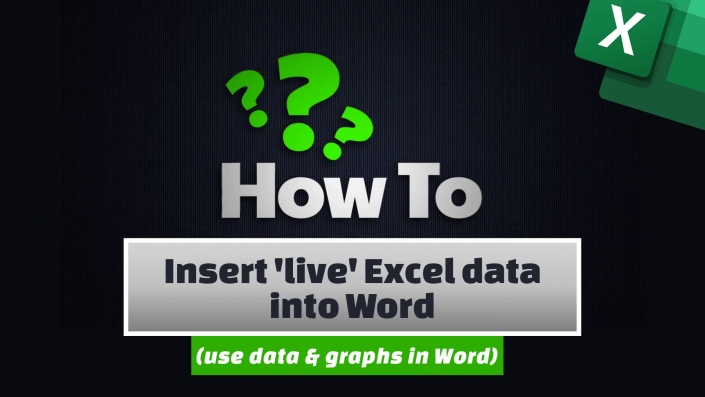
Insert live Excel data into Word
November 10, 2022/by admin.dbs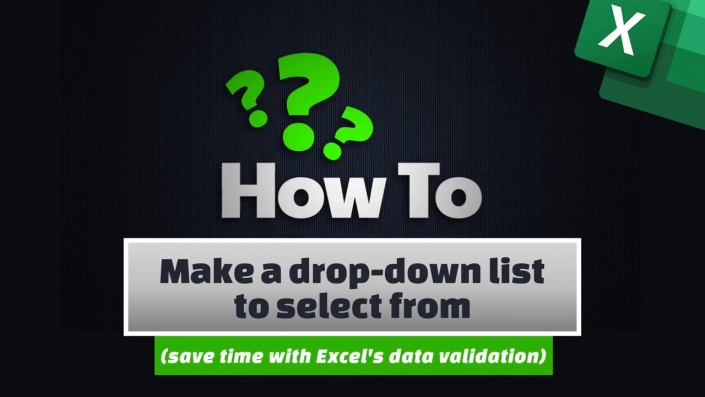
Make a drop-down list to select from
November 10, 2022/by admin.dbs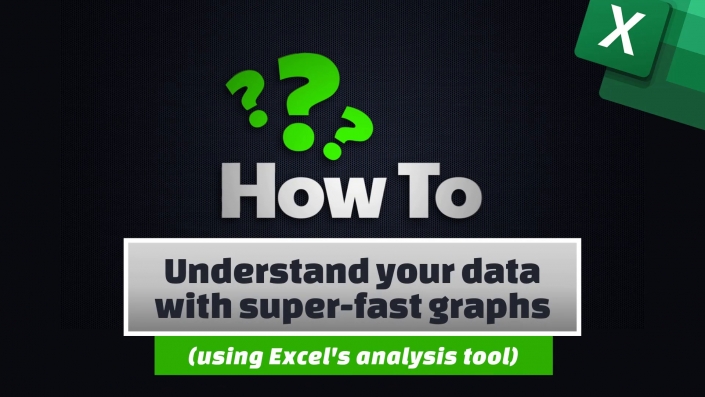
Understand your data with super-fast graphs
November 10, 2022/by admin.dbs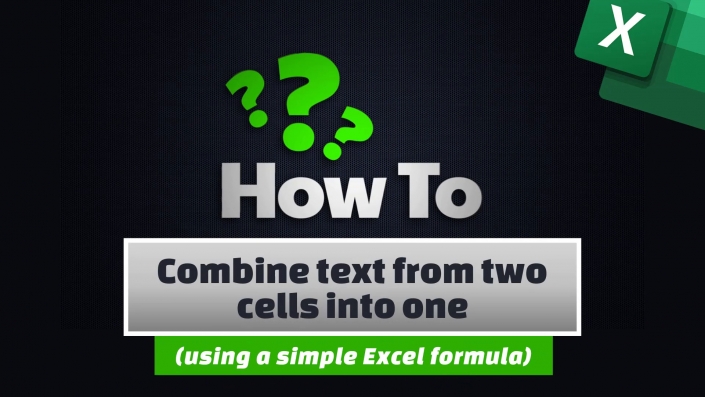
Combine text from two cells into one
November 10, 2022/by admin.dbs
Add sound to your slides
November 10, 2022/by admin.dbs
Change your pointer to grab attention
November 10, 2022/by admin.dbs
Create and insert screen recordings
November 10, 2022/by admin.dbs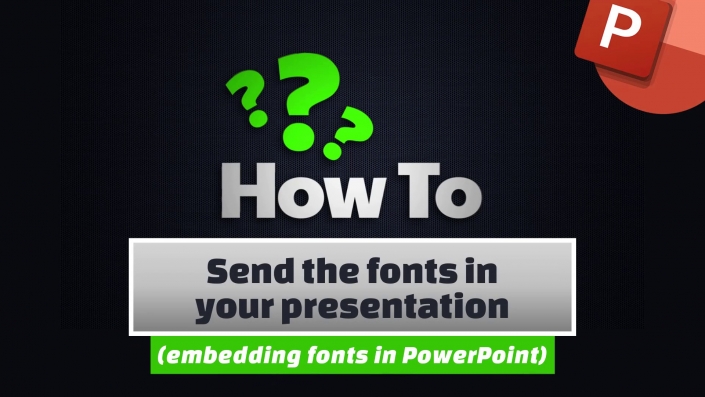
Send the fonts in your presentation
November 10, 2022/by admin.dbs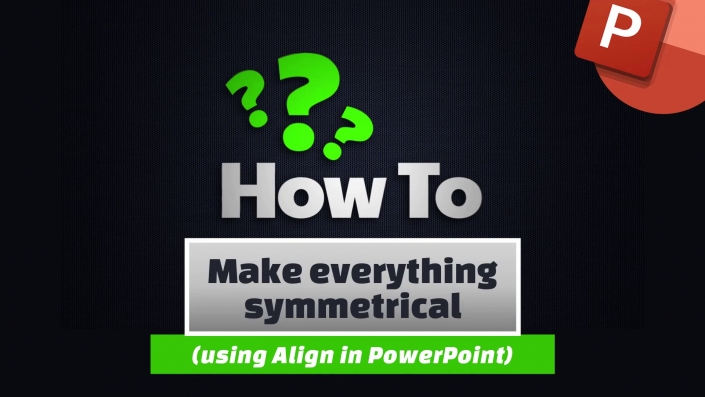
Make everything symmetrical
November 10, 2022/by admin.dbs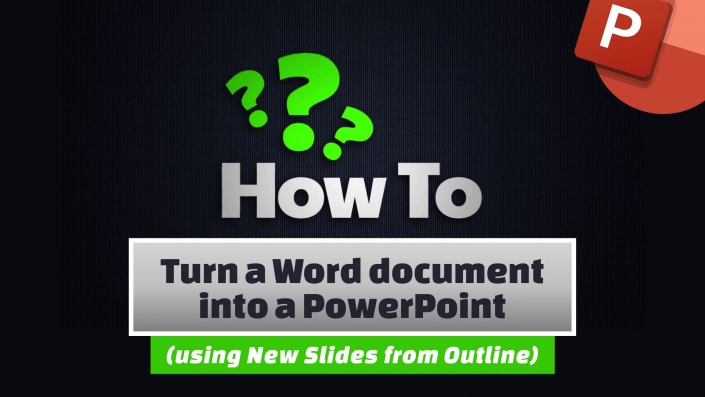
Turn a Word document into a PowerPoint
November 10, 2022/by admin.dbs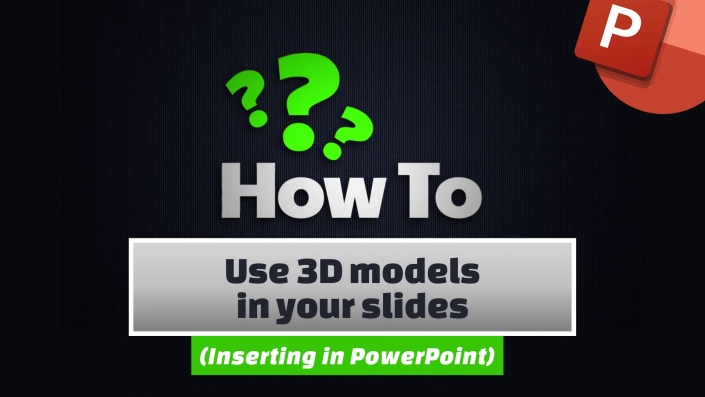
Use 3D models in your slides
November 10, 2022/by admin.dbs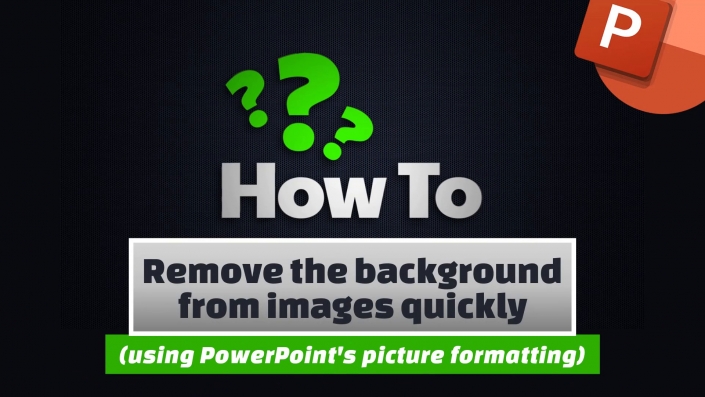
Remove the background from images quickly
November 10, 2022/by admin.dbs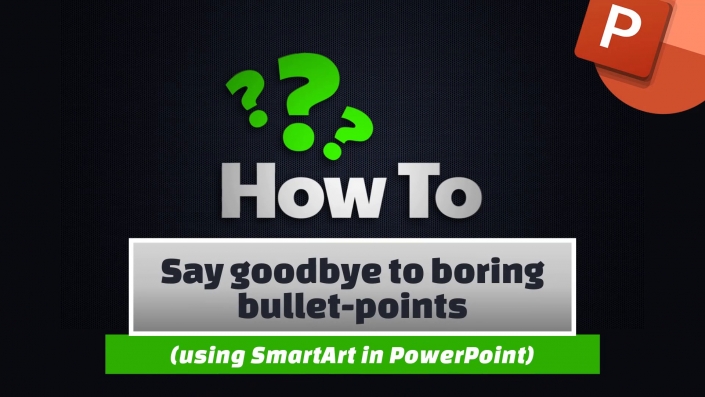
Say goodbye to boring bullet-points
November 10, 2022/by admin.dbs
Grab attention by live zooming in your presentation
November 10, 2022/by admin.dbs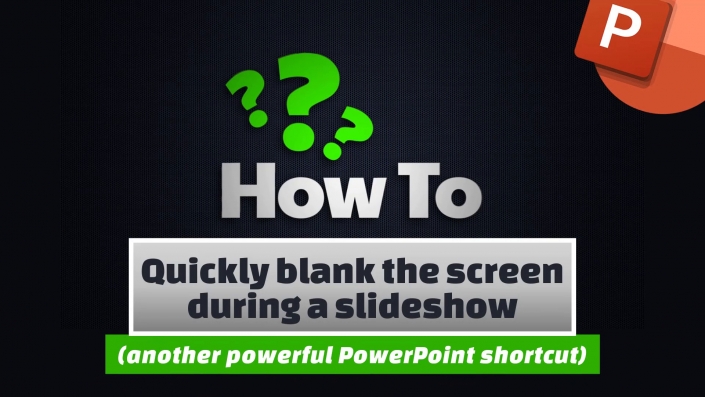
Quickly blank the screen during a slideshow
November 10, 2022/by admin.dbs
Live draw on your slides to grab attention – POWERPOINT: Live draw on your slides to grab attention Pretend you’re a TV sport pundit by drawing directly on your PowerPoint slideshow during the presentation. In this video we’ll show you how to grab attention with live drawing.
November 10, 2022/by admin.dbs
Turn your presentation into a video
November 10, 2022/by admin.dbs
Insert elegant invisible links in your presentation
November 10, 2022/by admin.dbs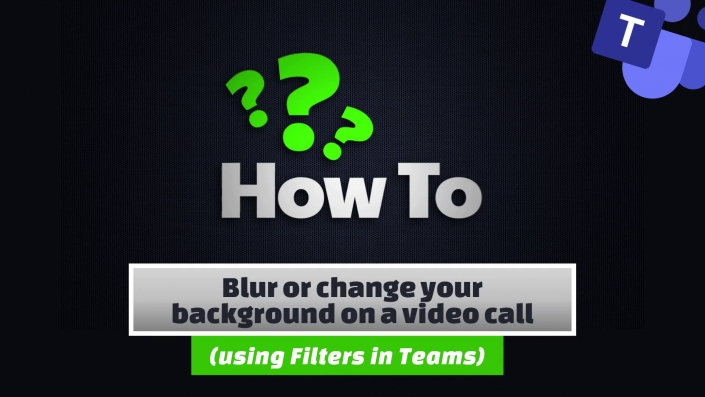
Blur or change your background on a video call
November 10, 2022/by admin.dbs
Look like you are in one room
November 10, 2022/by admin.dbs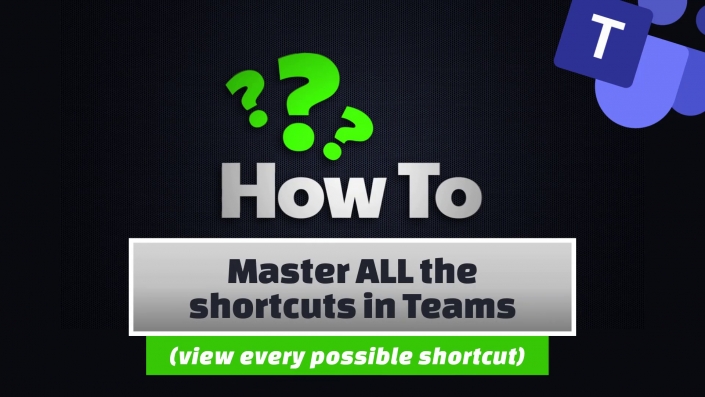
Master ALL the shortcuts
November 10, 2022/by admin.dbs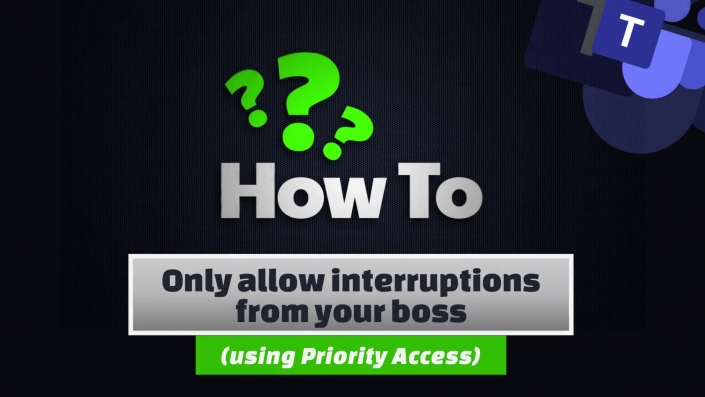
Only allow interruptions from your boss
November 10, 2022/by admin.dbs
Quickly mute your mic during a call
November 10, 2022/by admin.dbs