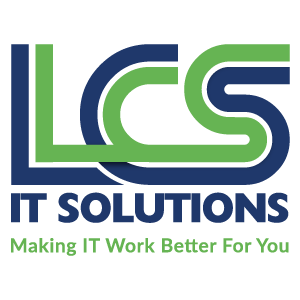How To Clean Your Laptop
Do you think it’s true that your laptop keyboard could carry more germs than your toilet seat, research says it could be up to 20,000 times more. Yuk!
A lot of what we are do right now; work, socializing, school takes place online, so that keyboard is being used more than ever before and by more fingers.
Do you know how to clean it?
Turn it off
Let’s not have a disaster, by either hitting a key combination or shorting something (less likely if switched off). Also make sure everything important is backed up just in case something does go horribly wrong.
To get rid of dust
To clear out dust, crumbs etc. that get under your keys, turn your laptop upside down and gently tap to dislodge. You can also use cleaning slime to get between the keys and for stubborn crumbs you can use a hoover, but make sure its on the lowest setting and with a small attachment. Compressed air can be used in a zigzag pattern, but do not spray air directly under the keycaps, as this could damage the delicate electronics.
Now to disinfect
Wipe the keyboard with a disinfectant wipe, or soft cloth with rubbing alcohol. Wipe individual keys and areas between them to ensure that it is all clean. Do not get liquid under the keys. So you may need to wring out your wipe before use if it is too wet.
Next give everything a wipe with a damp cloth and then dry with a soft cloth. Don’t use an abrasive cloth or paper towel, as they could scratch the keys.