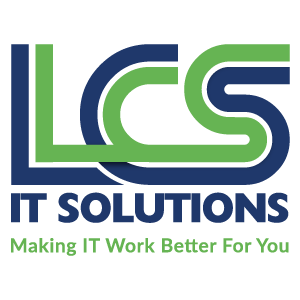10 Ways You Can Get Hacked
Do you know all the ways you can be hacked? People hack into your computer to steal your identify and financial information. Here are 10 potential ways, you can understand how to protect yourself.
1. Drive-by Downloads
This happens when you visit a website that has been hacked, it looks normal but its secretly scanning your computer and mobile device, looking for vulnerabilities, installing software, stealing data etc. To prevent this, keep your computer and mobile devices up to date, install patches and updates and always use a current malware/virus protection to stay safe.
- Cross-site Scripting (XSS)
Similar to Drive-by. The hacker gets into a website’s javascript code to compromise the cookies stored in your web browser, from there they can steal personal information etc.
- Public Wifi
Do not trust the WiFi at that coffee shop or airport, as you never know if a hacker is parading around as a WiFi access point, hoping you connect and try to log into your bank, for example. They could also be ‘sniffing’ all the traffic on the otherwise normal WiFi access point, scanning your PC for vulnerabilities, and more. Always use a VPN if you need to use free WiFi, use a firewall on your system, and keep everything up to date.
- Phishing
We are all aware of fake emails, but hackers are getting better at disguising them wanting you to click on links or malicious attachments.
Remember a bank or most reputable websites will never ask you to click a link and log in (unless it’s a password reset email), so if you do click such a link, doublecheck that you are in the right place before you enter your login credentials.
As for email attachments, never open anything unless you were expecting it and it comes from someone you know.
- Don’t reuse passwords
Use a unique password for every website. Don’t log on to your email and bank with the same password. Once one website is compromised, they will use your password to hack others. It’s worth using a password manager like Last Pass to help manage all those numerous passwords.
- Malware
Malware can turn your computer into a ‘zombie’ to be taken over by the hacker when they want.
Don’t download software from untrusted locations and do keep your antivirus up to date.
- Unsafe Drives/Media
Unless you bought and know what is on it never plug an unknown USB drive or SD card, CD or DVDs into your computer. These might contain software that can infect your machine.
- Compromised Ad Networks
One of the best ways for a hacker to serve malware on trusted websites is to compromise the ad networks those websites use to show ads. This has happened to many a trusted website, including some major news outlets, and usually spells out disaster for people who visit them if malicious ads are being served up.
The best way to prevent this is to use an ad-blocker for your web browser. Ad-blockers do prevent websites from earning revenue by serving up legitimate ads when you visit them, but they also prevent you from being hacked when that website’s ads get compromised by hackers.
- Your Outdated Computer
You can be easily hacked if you don’t keep your computer’s operating system up to date, as well as all the software installed on it.
It might be irritating but install updates and reboot, it is vital to remaining safe online.
10. Hotel or Kiosk Computers
Don’t trust them for anything you need to log onto. You never know what is lurking on these shared public computers.
To find out more ring the Team on 01522 718192 or email support@lcsit.com.